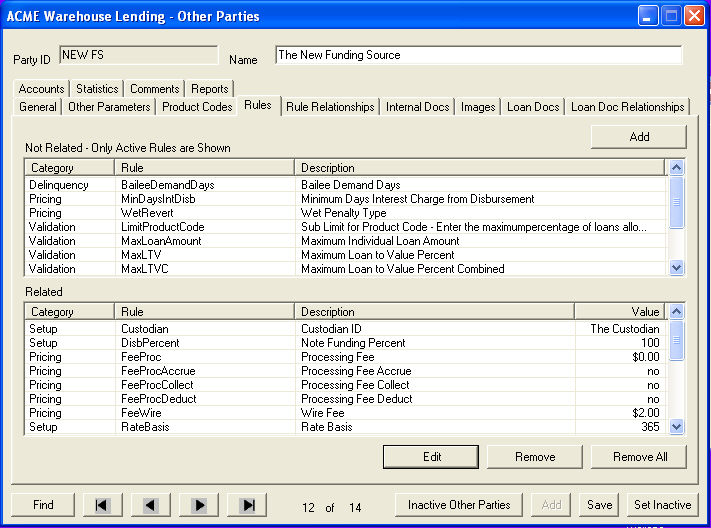
For Funding Sources Only
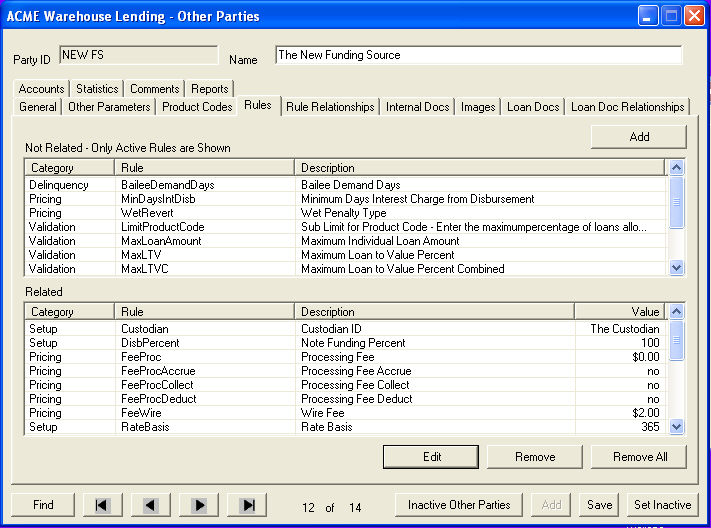
The rules shown here are the Company Tier rules. This is the next to the highest tier. Rule values at this tier reflect specific values for this Funding Source.
The rule values shown on the unrelated side show the values entered on the Master tier. Remember, the rule values you entered on the Master tier were general values representing the fees/interest/delinquency charges you would charge your Originator (downstream).
The rules here represent fees/interest that you are charged by the Funding Source (upstream).
Not all rules from the Master tier apply to the upstream relationship between you and the Funding Source, therefore, the list of rules shown here is not as lengthy.
Unless you want the rule values on the Master tier to apply both upstream and downstream, you will need to change the value at this tier. The system will begin searching at the highest tier (Tab-Rule Relationships), then moving down the tiers to the Company tier (this tier), Product Code, Master. Therefore, if a rule shown on the "not related" side is not applicable to this Funding Source, you must still enter a value (either "0" or "no") at this level so that the system will not search further down the tiers and use an incorrect value.
To Add A Rule To The Related Side
Highlight the rule and click add. If the rule is part of a group, all rules in the group will brought up in the window box.
If the rule is an individual, then only that rule will be brought up in the window. The box below shows the FeeWire rule which sets the amount of the wire fee.
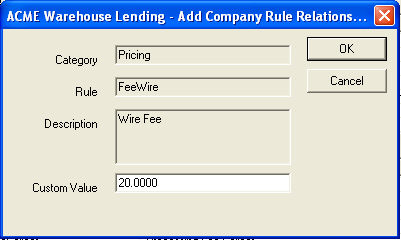
Notes: Rule Custodian: This rule appears only at the Master tier and upstream at the company and company/product code tiers. If you want the system to associate a Funding Source with a Custodian other than the value at the master tier, you must set the rule value at the company tier (or company/product code).