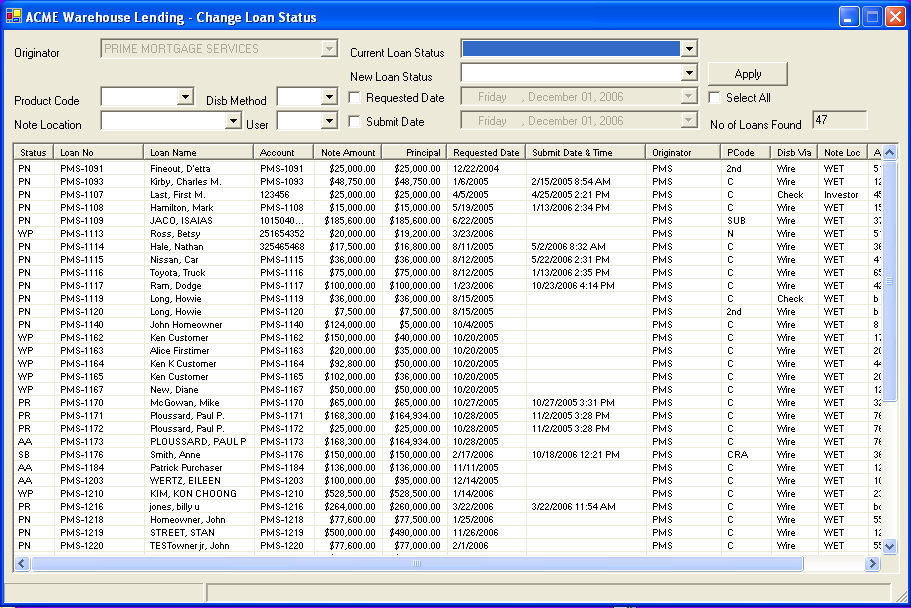
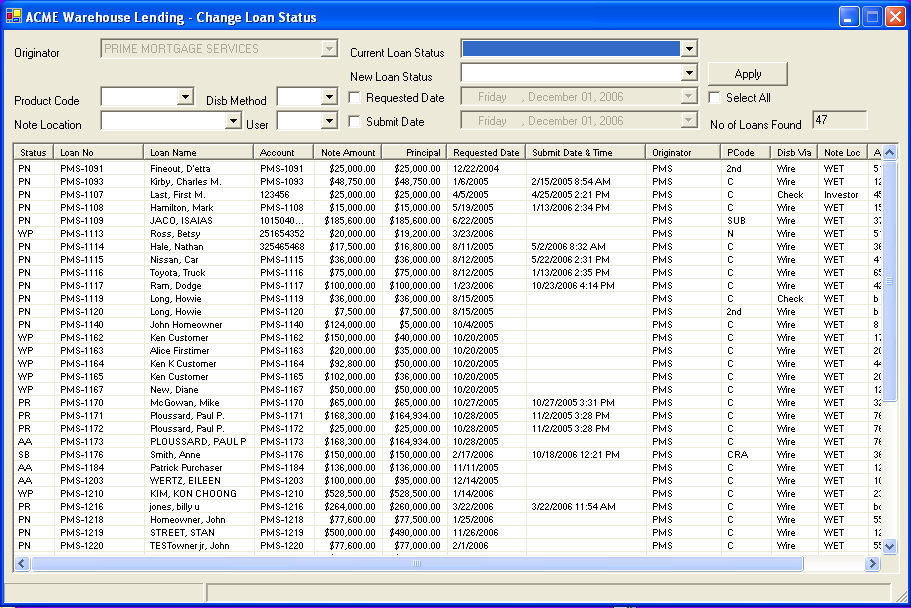
This section allows you to change the status of multiple loans without having to enter each loan record.
In the field titled "Loan Status", use the drop box to enter the current loan status. In the field titled "New Loan Status", use the drop box to enter the status to which these loans should be changed. The filters allow you to select a specific group of loans from which you can choose to change the status of all or select the individually.
For example: If you want to change a group of loans from "Work In Progress" to "Submitted", enter "Work In Progress in the "loan status field" and enter "submitted" in the new loan status field.
Check the select all box, then click apply.
Status codes may be changed on individual loans by highlighting the specific loan and clicking apply.
Only loans in status "Work In Progress" and "Returned" can be changed by the Originator.
The status codes used are as follows:
AA - Approved
AC - Approved Check
DN - Denied
PN - Pending
PR - Processing
RC - Rescinded
RT - Returned
WD - Withdrawn
WP - Work In Progress