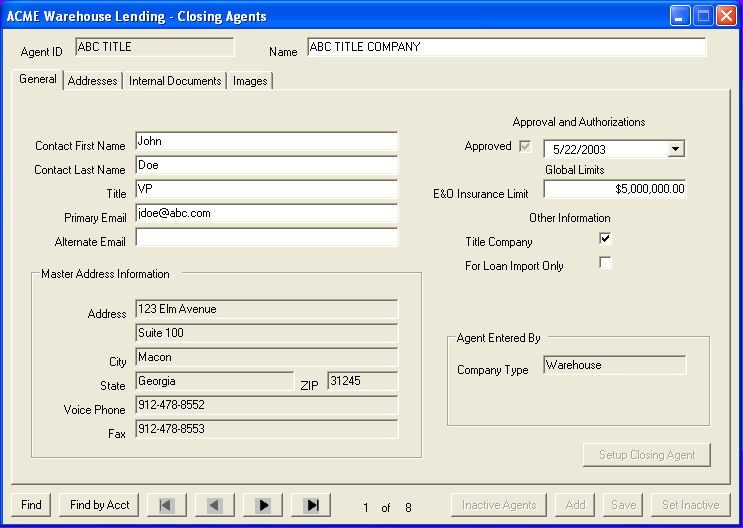
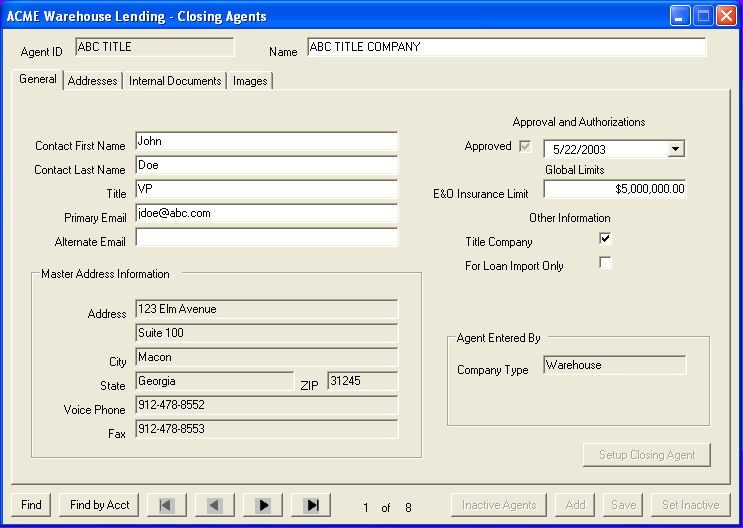
You will only be able to view or edit those Closing Agents for which you are approved. The specific tabs available and the amount of information you will be allowed or required to enter depends upon the requirements of your Warehouse.
To Find A Closing Agent
WLSClient allows you to search by either Closing Agent ID/Name or by Account Number in this section.
To search by ID or name, click find. The box below will appear.
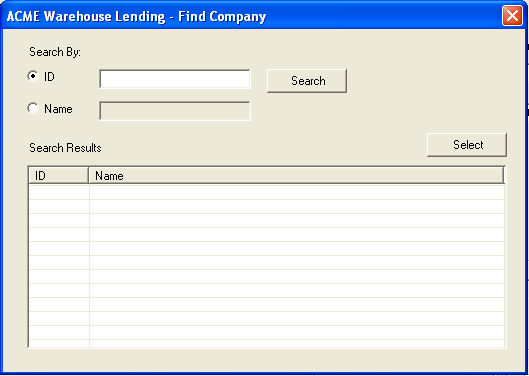
Click the button next to the either ID or Name and then enter the information. Click search. The search results will appear in the area at the bottom of the box. Double click on your entry or highlight and click select.
To search by account number, click find by acct. The box below will appear.
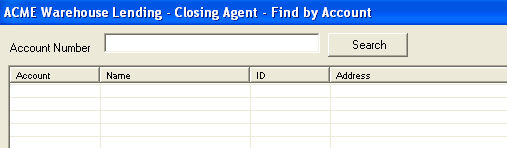
Enter the Closing Agent's account number to which funds will be wired. This is the number that is in the field "account number" in the "final credit to" section of the wiring instructions.
The search results will appear in the area at the bottom of the box. Double click on your entry or highlight and click select.