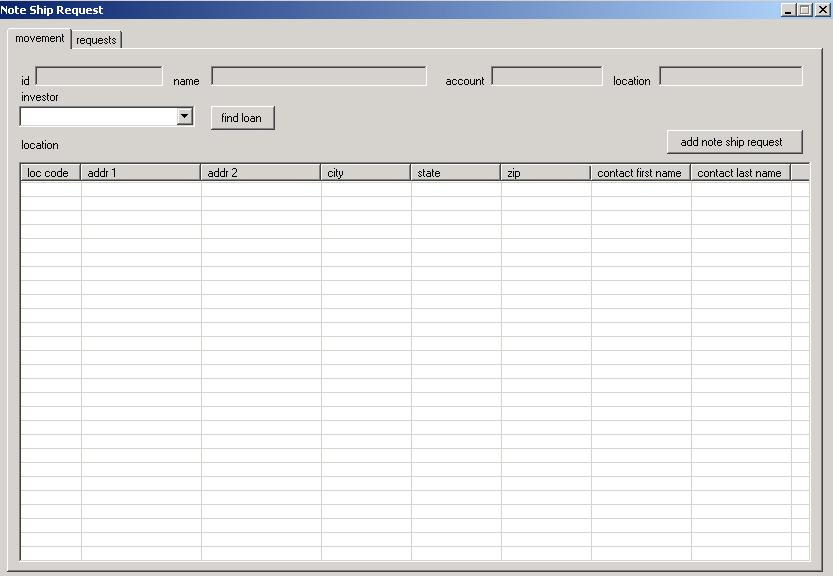
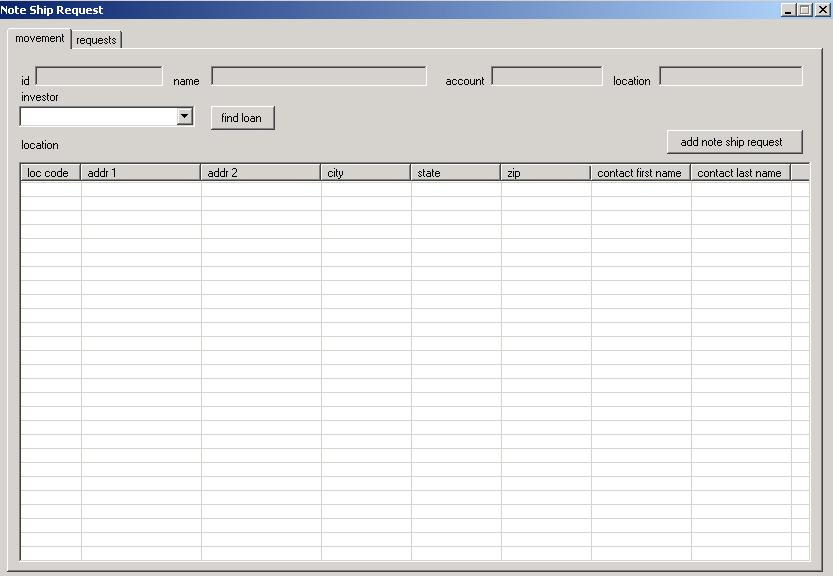
Use this screen to request note shipments.
Find A Loan
Click find loan and the box below will appear.
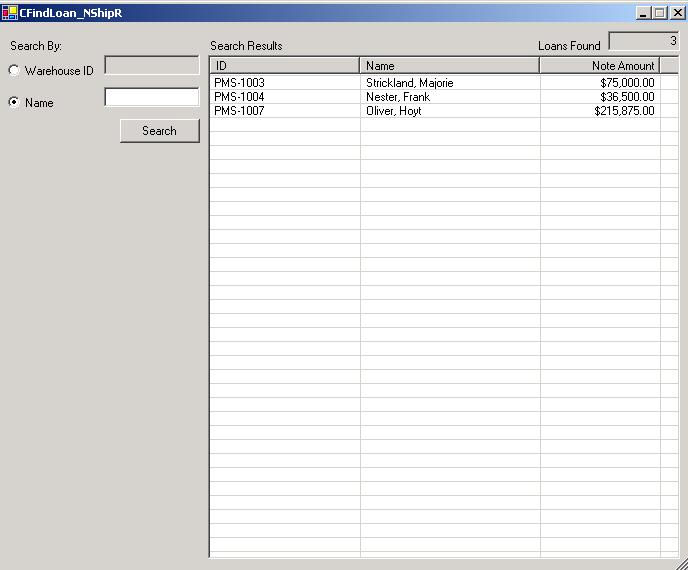
All loans that are available in this section will appear in ascending ID order. Loan available in this section are those whose notes have been received by the Warehouse. You cannot request a note shipment on wet loans.
Search for a particular loan by ID or name by clicking the appropriate check box and then entering the information.
Once you locate the loan, double click on it. The movement screen will appear as shown below with the Investor information.
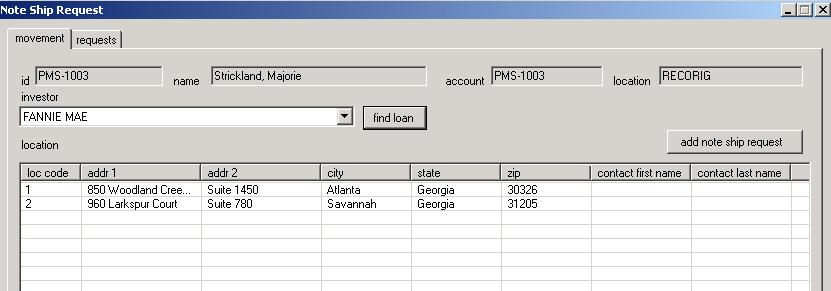
Highlight the correct Investor address. Click add note ship request.
Go back to Find Loan and repeat the process until all note shipments have been requested.